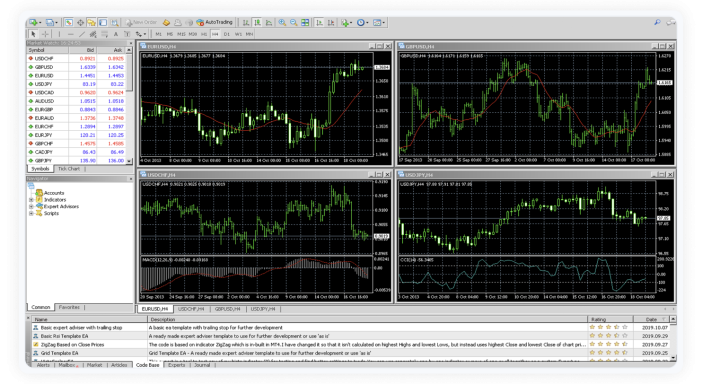
How to Start Trading on MT5?
Trade.com is regulated and licensed by CySEC, ensuring secure, transparent, and compliant trading for investors across multiple financial instruments
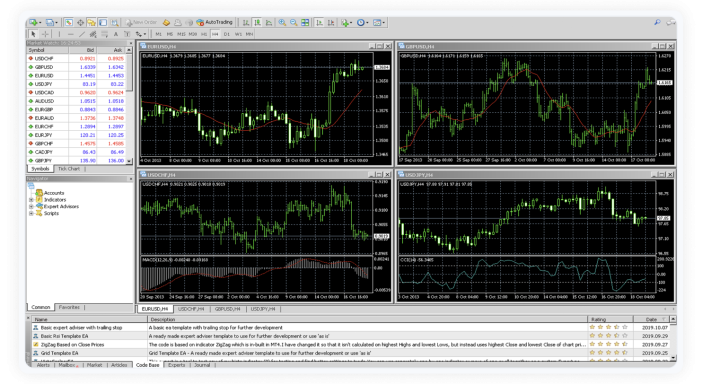
Trade.com is regulated and licensed by CySEC, ensuring secure, transparent, and compliant trading for investors across multiple financial instruments